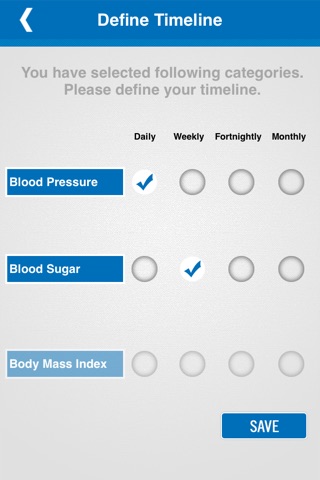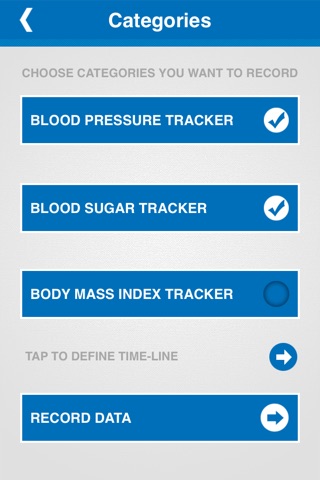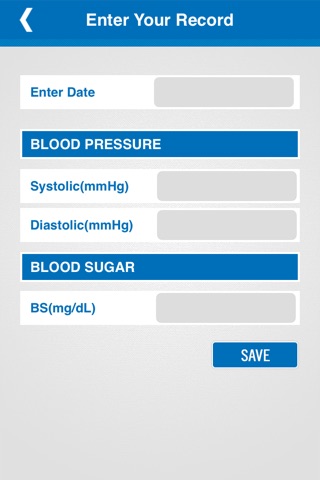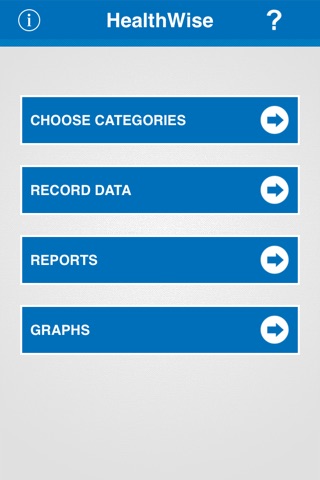
HealthWise - Permanent Electronic Health Record Manager app for iPhone and iPad
Developer: aiSoftware
First release : 18 Oct 2013
App size: 4.46 Mb
HealthWise is an app that you can use to record, track and manage your health information. With a simple and intuitive interface - HealthWise - helps you to achieve your health goals.
• iOS7 support
• Retina 4" screen support
• Month wise record listing for the current year
• Graphs to track your goals visually
• NO advertisements
• NO subscription
• NO sharing or selling of information
The app is designed to record values for three of the most common medical parameters, which are often the catalyst for other serious medical conditions. This version of the app allows your to record
1. Blood Pressure
=================
Keeping a running log of blood pressure readings can help improve the quality of treatment and highlight any special circumstances that may require additional intervention.
2. Blood Sugar
==============
Track your progress and recognize patterns that affect your blood sugar levels over time is very important when you are trying to control Diabetes.
3. BMI
======
BMI is a number that indicates the relation between body weight and height for an individual. It is a reliable indicator of weight problems and health risks in children and adults.
HealthWise is for you, the user of the app. We understand the need of privacy for medical records. ALL your data is stored within the app and is secure and private.
==================
How to use the app
1. Categories:
This view will let you to select your categories to record your data. You can select or deselect categories as you want.
2. Define Timeline:
User can change timeline according to the need like daily,weekly,fortnightly and monthly.
3. Graphs:
This will display the current months data on graph which can be changed according to the user timeline.
4. Details:
This will display the current months data in table which can changed be according to the user timeline.
5. Enter Your Record:
User can add record for selected categories through this view.